Color matching and color management
There is a great need to be able to match colors between real world objects and amongst different types of media, like different computer and television screens, different viewing environments, and different types of paper and ink. Color management is the process that makes this possible.

I am going to illustrate the color management process by going through an example of reproducing the color of a few leaves. Think of these leaves as your product, your company logo, or any other colored object that you need to reproduce accurately.
A typical printer produce colors by mixing together cyan, magenta, yellow and black ink. The printer can print anywhere between 0% and 100% of each of these inks – 100% being the maximum amount of ink that the paper can absorb without getting too wet. To match the color of a particular leaf, we need to find out exactly how much of each ink we need to use. For illustrative purposes, we are going to do this in a rather primitive way, by printing samples of every possible combination of these four inks, and finding the one that best matches the leaf.

The image on the left shows a few of the printed samples. They were made by printing 30% magenta ink and 100% yellow ink, with the cyan ink (C) varying between 50% and 80%, and the black ink (K) varying between 30% and 70%. You will notice that none of these ink combinations matches the color of the above leaf. You should also be able to tell, without even looking at any of the other samples, that no combination of ink will ever match this leaf. This is because the color of the leaf is more saturated than any color that the printer can produce.
It is therefore not possible to reproduce the color of this leaf on this particular printer. We say: The color of the leaf is outside the gamut of the printer. Another printer, using different inks, or using different paper, or perhaps using more than four inks, might be able to match this leaf, but the four color CMYK printer used to make this test print, simply cannot do it.

Lets look at another, less saturated leaf (shown on the right). This time we find a match at 60% cyan and 30% of black. It is therefore possible to make a print that matches the original exactly. We say: The color of the leaf is inside the gamut of the printer.
It is important to note that every combination of printer, ink and paper results in a different color gamut. Specialized photo printers have very large color gamuts. These typically use more than four ink colors and require very high quality paper. A standard four color printing press, like those used for printing magazines and other high volume publications, has a smaller color gamut. A newspaper printing press has an even smaller color gamut because of the low quality paper used.
When you try to print a color that falls outside of the gamut of printer, the color is going to change. Below is the result of printing photographs of three different leaves on three different printers.
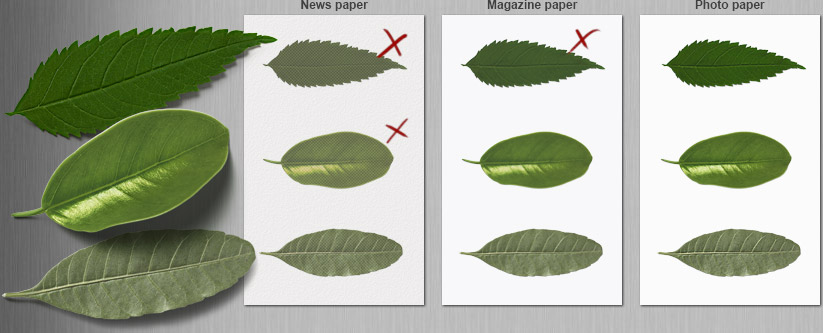
The first leaf can only be accurately reproduced on a photo quality printer. On a magazine printing press the colors change slightly, and on a newspaper printing press the color is far from the original. The second leaf can be reproduced on a photo printer as well as a magazine printing press, but still not on a newspaper printing press. The third leaf is the only one with a color that falls within the color gamut of all three printers, and the only one that can always be accurately reproduced.
Summary
Color gamut varies between different printers, different paper and different ink. Some colors can be reproduced on almost any printer, some only on some printers, while some colors cannot be reproduced on any printer.